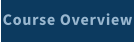Syllabus
Purpose
This gives you an overview/a roadmap of the course.Classes
Lesson 1: Overview, getting started, setting up dev environment – This first session will get all developers setup in a development environment using the MIT App Inventor platform. Regardless of operating system, all users will run an Android device emulator. Lessons 2: Magic 8-Ball (Basic) – This introductory module will guide you through building a Magic 8-Ball app with App Inventor. When activated, your 8-ball will deliver one of its classic predictions, such as "It is decidedly so" or "Reply hazy, try again". Lesson 3: Mole Mash (Basic) – In the game MoleMash, a mole pops up at random positions on a playing field, and the player scores points by hitting the mole before it jumps away. This tutorial shows how to build MoleMash as an example of a simple game that uses animation. Lesson 4: No Text While Driving (Intermediate) – This module teaches students how to create a text message answering machine app that will auto-respond to incoming texts while you’re driving or in a meeting. Review and Hotwash of the First Four Lessons Lesson 5: Photo Booth App (Intermediate) – This tutorial demonstrates how to develop a Photo Booth app. Youll build an app that lets you take pictures, assign pictures to canvases and share pictures via email. Lesson 6: CloudDB Chat App (Intermediate) – This app is a simple app that uses the CloudDB component to store data in the cloud, and allows multiple users of the app to communicate over multiple devices. Lesson 7: Map It – Displaying Locations on a Google Map (Advanced) – This tutorial shows how you can develop an app that allows you to record list of addresses and view the address on the Google Maps. It will also show you how view your current location on the Google Map. This tutorial assumes you have completed the basic tutorials of App Inventor. Lesson 8: JavaScript and Debugging – App Inventor allows users to write powerful programs using blocks instead of traditional programming languages. It also allows advanced users to include JavaScript using the embedded web-browser. This tutorial shows how it can be done using a simple example. Final Lesson is a Group Project
Application Development Course

Syllabus
Purpose
This gives you an overview/a roadmap of the course.Classes
Lesson 1: Overview, getting started, setting up dev environment – This first session will get all developers setup in a development environment using the MIT App Inventor platform. Regardless of operating system, all users will run an Android device emulator. Lessons 2: Magic 8-Ball (Basic) – This introductory module will guide you through building a Magic 8-Ball app with App Inventor. When activated, your 8-ball will deliver one of its classic predictions, such as "It is decidedly so" or "Reply hazy, try again". Lesson 3: Mole Mash (Basic) – In the game MoleMash, a mole pops up at random positions on a playing field, and the player scores points by hitting the mole before it jumps away. This tutorial shows how to build MoleMash as an example of a simple game that uses animation. Lesson 4: No Text While Driving (Intermediate) – This module teaches students how to create a text message answering machine app that will auto- respond to incoming texts while you’re driving or in a meeting. Review and Hotwash of the First Four Lessons Lesson 5: Photo Booth App (Intermediate) – This tutorial demonstrates how to develop a Photo Booth app. Youll build an app that lets you take pictures, assign pictures to canvases and share pictures via email. Lesson 6: CloudDB Chat App (Intermediate) – This app is a simple app that uses the CloudDB component to store data in the cloud, and allows multiple users of the app to communicate over multiple devices. Lesson 7: Map It – Displaying Locations on a Google Map (Advanced) – This tutorial shows how you can develop an app that allows you to record list of addresses and view the address on the Google Maps. It will also show you how view your current location on the Google Map. This tutorial assumes you have completed the basic tutorials of App Inventor. Lesson 8: JavaScript and Debugging – App Inventor allows users to write powerful programs using blocks instead of traditional programming languages. It also allows advanced users to include JavaScript using the embedded web-browser. This tutorial shows how it can be done using a simple example. Final Lesson is a Group ProjectApplication Development Course